이번 글은 그림 자료가 많은 관계로 한국어와 영어를 동시에 작성합니다.
Korean does not use all of them with the help of the Google translator to write down the information.
This article is a lot of painting materials created at the same time in relation to the Korean and English.
1.좌측 상단 File탭->Import 클릭
또는 익스플로러에서 마우스 우측버튼 클릭 -> Import탭 -> Import 클릭
1. File tab in the upper left corner -> Import button click
Or click the right mouse button in IE -> Import tab -> Import, click
2-1 General -> Existing Projects into Workspace 선택
2-2 Next 클릭
2-1 General -> Existing Projects into Workspace, select
2-2 Next, click
3-1 Select root directory -> Browse 클릭
3-2 추가할 Project 선택
3-3 확인 클릭
3-1 Select root directory -> Browse, click
3-2 Select Add to Project
3-3 Click OK
4-1 내가 import할 project가 check되었는지 확인.
4-2 Copy project into workspace 버튼 체크
(나의 워크스페이스 안에 이 프로젝트를 통째로 복사하겠다는 의미)
4-3 Finish 클릭
4-4 익스플로러에 원하는 프로젝트가 추가되었다면 완료.
4-1 I will check Ensure that project to import.
4-2 Copy project into workspace button check
(The whole project in my workspace copy intends mean)
4-3 Click Finish
4-4 If you want to complete the project is added to Explorer.
5. 만약 정상적으로 완료되지 않고 (Some projects cannot be imported becaouse they already exist in the workspace)라는 경고 문구를 보게 되었다면 이미 워크스페이스 안에 동일한 프로젝트가 추가되어 있어서 실행할수 없다는 의미입니다.
원인은 eclipse안에서 Project를 Import시키지 않고 탐색기에서 workspace안에 직접 복사를 하면 workspace가 자체적으로 가지고있는 metadata(해당 워크스페이스 정보파일)에는 기록되지 않기 때문에 발생하는 문제입니다.
이럴땐 workspace안에 절차를 준수하지 않고 추가하신 프로젝트(붙여넣기로 추가한 프로젝트)를 다른곳으로 옮기신후 이전 절차를 다시 진행하시면 문제를 해결할수 있습니다.
5. If not completed properly (Some projects cannot be imported becaouse they already exist in the workspace) to see if the warnings already have been added to the workspace in the same project, meaning that you can not run.
Cause in the eclipse workspace from Project Explorer in the Import directly, without copying the workspace will have its own metadata (information about the appropriate workspace files), so the problem is not recorded.
The workaround is to add workspace without observing the procedures in your project (add the project into a paste) from one location to another, the previous procedure again omgisin you can solve the problem.



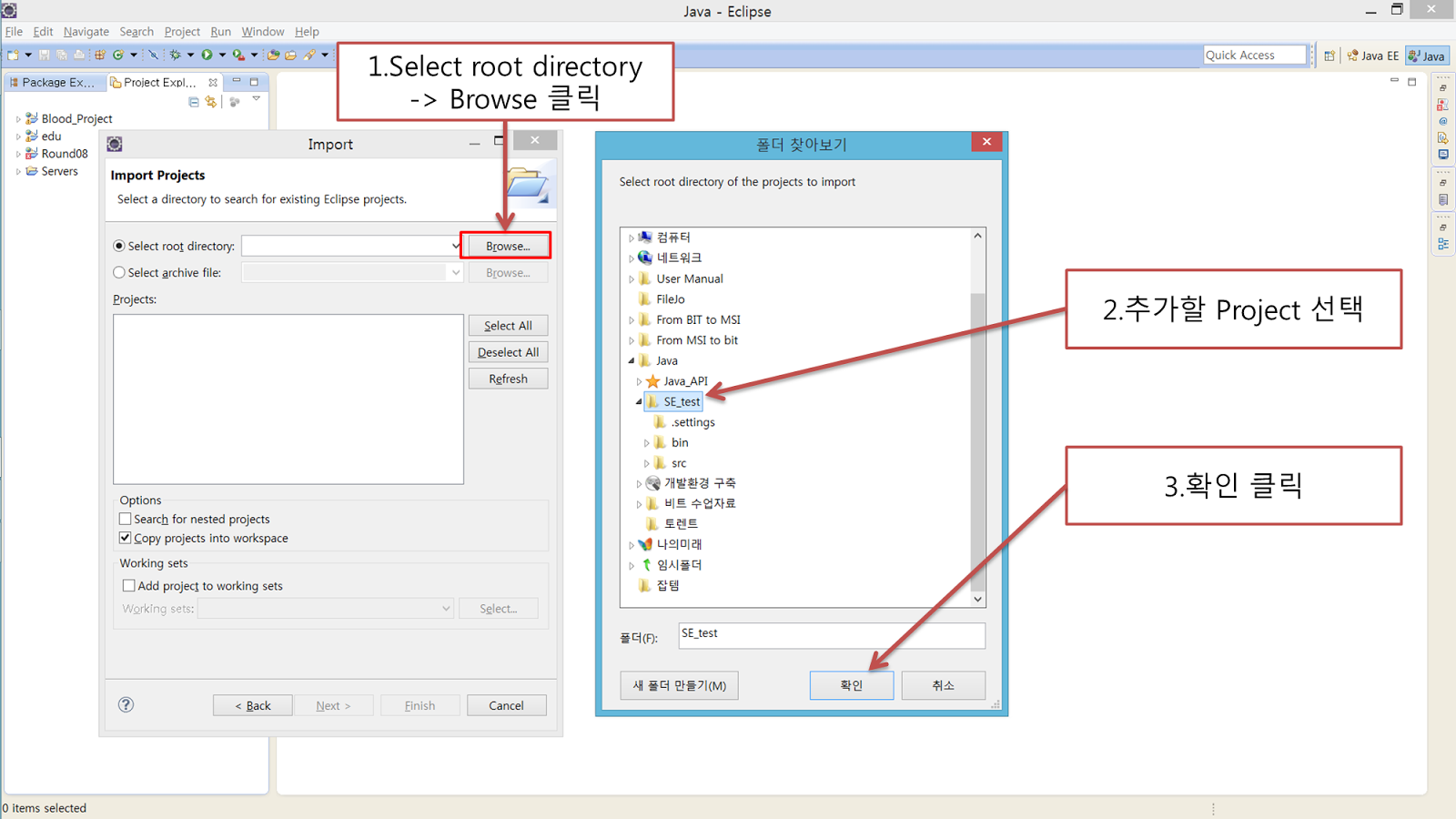



댓글 없음:
댓글 쓰기